How To Drive Your PDA
Wednesday, October 26, 2005
pic post #1
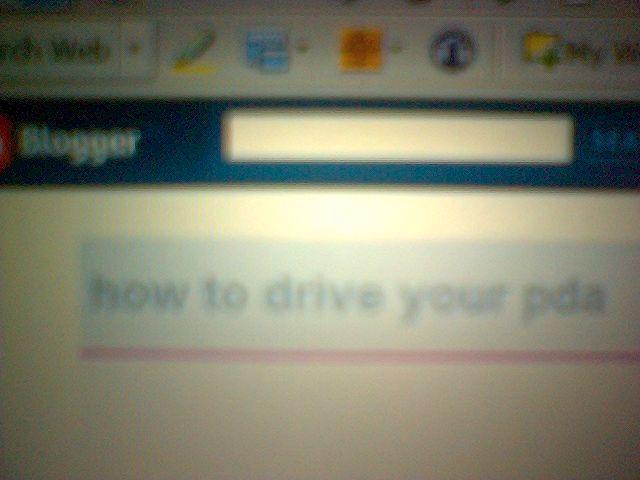
this is a test of the picture posting
This message was sent using PIX-FLIX Messaging service from Verizon Wireless!
To learn how you can snap pictures with your wireless phone visit
www.verizonwireless.com/getitnow/getpix.
To learn how you can record videos with your wireless phone visit www.verizonwireless.com/getitnow/getflix.
To play video messages sent to email, QuickTime 6.5 or higher is required. Visit www.apple.com/quicktime/download to download the free player or upgrade your existing QuickTime Player. Note: During the download
process when asked to choose an installation type (Minimum, Recommended or Custom), select Minimum for faster download.
Welcome to Mobility Thoughts.
Is This For You?
Here I will be writing about Mobile Technology and how it can enhance our lives. Along the way I hope to enlighten, inform, and maybe even entertain a little. If you're one who rolls their eyes at "connected" stories, you should probably stop now and move on to the knitting blogs. If you are interested in how to make that little device attached to your hip or sitting on your desk a part of your life, read on, you just might learn something.
Mobility:
It's a very broad topic. Most of what I'll be talking about is my experience and experiences with PDA's. Tips and Tricks accumulated over the last 10 years of using the Windows Mobile operating system, from the HP320LX palmtop to my latest convergent device, the Audiovox vx6600.
Convergence: The act of two things coming together.
In this instance, we're talking about a PDA and a phone. Most people know them as Bl(cr)ackberries and Treo's.
I've always been a Windows fan, so I waited until they came out with one. (more on this in a later post)
Quick Convergence History:
Outside of the 5 PDAs I had prior, I've had three convergent devices. My first was called the Wallaby, made by HTC. A great device in it's day but the next gen devices were actually Convergent x 2. The next gen had cell phone, PDA, Wifi and Bluetooth, the HP 6315. An ambitious undertaking, that proved to be not quite up to snuff in execution. Then I saw my latest device in a friends hand had had to have it, the VX6600 with Verizon. It doesn't have Wifi, but it really doesn't need it because Verizon has such a fast data network. (more on devices in a later post)
Personal History:
I have been in technology for 12 years: Project Management, Quality Assurance, Training, Web Design, Business Analysis, Consulting. As I stated before, 10 years of trying to fit these crazy little devices into my life. Along the way I have accumulated some knowledge, maybe helpful, maybe not.
Y PDA
As I stated before, we'll be talking about most PDA's, specifically, Convergent devices. Why? because I believe in them. the latest devices are absolutely amazing at their power and flexibility. I dare say that maybe 5% of the owners of these devices know just how much power they have sitting on their belt (cases are for another post). iPod schmy-pod. You can HAVE 'em (more on apple later)
Now THAT's Power!
Here's a brief demostration of the power of a convergent device. Keep in mind, everything that is described happened within the span of 5 minutes on the same device the size of childs hand. I'll get into the details of how all this works in later posts.
The other day I was driving to work (yes, I know this was dangerous, but let's put that aside for now), no, I was walking down the street....wait, I was sitting on a park bench, about to go to work....anyways....
so I pulled up my browser and checked traffic for the route from my house to work. I noticed that the estimate drive time was over an hour so I check my alternate route, 45 minutes, great. Just then I got a Yahoo IM from my girlfriend "hey honey, wondering when you we're going to dinner tonight". I hit my voice button and said not typed, " hey babe... "(yes, I it get's that cheesie) "...I should be home around 7. Why don't you make reservations for 7:30" in less than a second I verified that the voice message was sent. She replied, typing, " can't wait".
I then switched to my browser and checked my office email, sent a quick reply to a college and walked to my car. I responded to a text message from a buddy typing "poker is ON for tomorrow night".
Then I got a call from my brother about a ski weekend. Standard stuff.
I got a popup that I had a new email, this time from my email software which checks the 7 pop email accounts I have. No response necessary...
so I booted up my media player and started playing one of the 100 tracks I downloaded, not purchased, from Yahoo Music. Naw, I switched to my browser and found a webcast of an NPR radio show from 2oo4 that I hadn't heard yet, turned on my bluetooth stereo headphones, and continued to my car ( or down the road, whichever scenario you're most comfortable with).
Noticing the beautiful sunset, I snapped a picture and sent it my girlfriends phone along with a sappy voice message.
While the details aren't exact, the functionality really happened. I used 6 different communication technologies in 5 minutes:
1. Browser Email
2. IM with voice
3. Text Messaging (SMS)
4. Cell phone
5. Client/Software email on the device
6. MMS picture messaging.
Not to mention I saved 15 minutes of my life (it was actually more like 30) and listened to exactly what I wanted, free.
This is just the tip of the iceburg. This is the kind of stuff I will be discussing in this blog.
How to Drive your PDA.
Welcome,
Matt
Is This For You?
Here I will be writing about Mobile Technology and how it can enhance our lives. Along the way I hope to enlighten, inform, and maybe even entertain a little. If you're one who rolls their eyes at "connected" stories, you should probably stop now and move on to the knitting blogs. If you are interested in how to make that little device attached to your hip or sitting on your desk a part of your life, read on, you just might learn something.
Mobility:
It's a very broad topic. Most of what I'll be talking about is my experience and experiences with PDA's. Tips and Tricks accumulated over the last 10 years of using the Windows Mobile operating system, from the HP320LX palmtop to my latest convergent device, the Audiovox vx6600.
Convergence: The act of two things coming together.
In this instance, we're talking about a PDA and a phone. Most people know them as Bl(cr)ackberries and Treo's.
I've always been a Windows fan, so I waited until they came out with one. (more on this in a later post)
Quick Convergence History:
Outside of the 5 PDAs I had prior, I've had three convergent devices. My first was called the Wallaby, made by HTC. A great device in it's day but the next gen devices were actually Convergent x 2. The next gen had cell phone, PDA, Wifi and Bluetooth, the HP 6315. An ambitious undertaking, that proved to be not quite up to snuff in execution. Then I saw my latest device in a friends hand had had to have it, the VX6600 with Verizon. It doesn't have Wifi, but it really doesn't need it because Verizon has such a fast data network. (more on devices in a later post)
Personal History:
I have been in technology for 12 years: Project Management, Quality Assurance, Training, Web Design, Business Analysis, Consulting. As I stated before, 10 years of trying to fit these crazy little devices into my life. Along the way I have accumulated some knowledge, maybe helpful, maybe not.
Y PDA
As I stated before, we'll be talking about most PDA's, specifically, Convergent devices. Why? because I believe in them. the latest devices are absolutely amazing at their power and flexibility. I dare say that maybe 5% of the owners of these devices know just how much power they have sitting on their belt (cases are for another post). iPod schmy-pod. You can HAVE 'em (more on apple later)
Now THAT's Power!
Here's a brief demostration of the power of a convergent device. Keep in mind, everything that is described happened within the span of 5 minutes on the same device the size of childs hand. I'll get into the details of how all this works in later posts.
The other day I was driving to work (yes, I know this was dangerous, but let's put that aside for now), no, I was walking down the street....wait, I was sitting on a park bench, about to go to work....anyways....
so I pulled up my browser and checked traffic for the route from my house to work. I noticed that the estimate drive time was over an hour so I check my alternate route, 45 minutes, great. Just then I got a Yahoo IM from my girlfriend "hey honey, wondering when you we're going to dinner tonight". I hit my voice button and said not typed, " hey babe... "(yes, I it get's that cheesie) "...I should be home around 7. Why don't you make reservations for 7:30" in less than a second I verified that the voice message was sent. She replied, typing, " can't wait".
I then switched to my browser and checked my office email, sent a quick reply to a college and walked to my car. I responded to a text message from a buddy typing "poker is ON for tomorrow night".
Then I got a call from my brother about a ski weekend. Standard stuff.
I got a popup that I had a new email, this time from my email software which checks the 7 pop email accounts I have. No response necessary...
so I booted up my media player and started playing one of the 100 tracks I downloaded, not purchased, from Yahoo Music. Naw, I switched to my browser and found a webcast of an NPR radio show from 2oo4 that I hadn't heard yet, turned on my bluetooth stereo headphones, and continued to my car ( or down the road, whichever scenario you're most comfortable with).
Noticing the beautiful sunset, I snapped a picture and sent it my girlfriends phone along with a sappy voice message.
While the details aren't exact, the functionality really happened. I used 6 different communication technologies in 5 minutes:
1. Browser Email
2. IM with voice
3. Text Messaging (SMS)
4. Cell phone
5. Client/Software email on the device
6. MMS picture messaging.
Not to mention I saved 15 minutes of my life (it was actually more like 30) and listened to exactly what I wanted, free.
This is just the tip of the iceburg. This is the kind of stuff I will be discussing in this blog.
How to Drive your PDA.
Welcome,
Matt
